Why Using Figma Can Streamline Your UX Design Process?
There are several tools available for designing website and mobile user interfaces for development. However, I have found that Figma is my all-in-one-online digital design platform and tool of preference for UX and UI Design. Furthermore, Figma recently launched Figjam, which provides capabilities for planning, whiteboarding, online Scrums, agile methodology, demonstrations, presentations, showing graphs, as well as the ability to incorporate your Figma created wireframes, user flows, prototypes, project iteration notes, developer notes, and developer hand-offs. All of these project deliverables can be nicely organized in one online project location accessible and visible to specific team members, designers, developers, managers, and stakeholders. Figma is fast, it’s functional, and it facilitates project flow!
Some of the more notable alternative UX and UI Design products such as: Adobe XD, Sketch, Framer, and InVision, all provide similar features for successful creation of prototyping and sharing of files, yet I find that they are not as robust and streamlined as Figma is when it comes to collaboration, communicating and sharing. All design elements and communication in Figma remain on the online platform, so there is little to no need for importing and exporting files to share with other team members on the project.
Here are some of the benefits to using Figma that I find very useful:
• Easily export a wide variety of file formats to share
• Very user-friendly and offers some robust built-in vector design tools
• Extensive drawing, mockup, and wireframing tools available
• Easy organizing, managing, sharing and storing of documents
• Great for design collaboration with other team members
• Better in general design and can be used without coding knowledge
• Web-based version usable from any desktop browser and available across different platforms
• One program includes so much built-in functionality- no need to install multiple add-ons
• Figma brings together a community of designers and offers a way to share multiple plugins and UI patterns available to use as team libraries
• Figma is also faster to use in the cloud
Figma may cost a little more as a subscription-based tool, however it’s worth every penny invested. When teams collaborate efficiently, costs are cut, and better products are built.



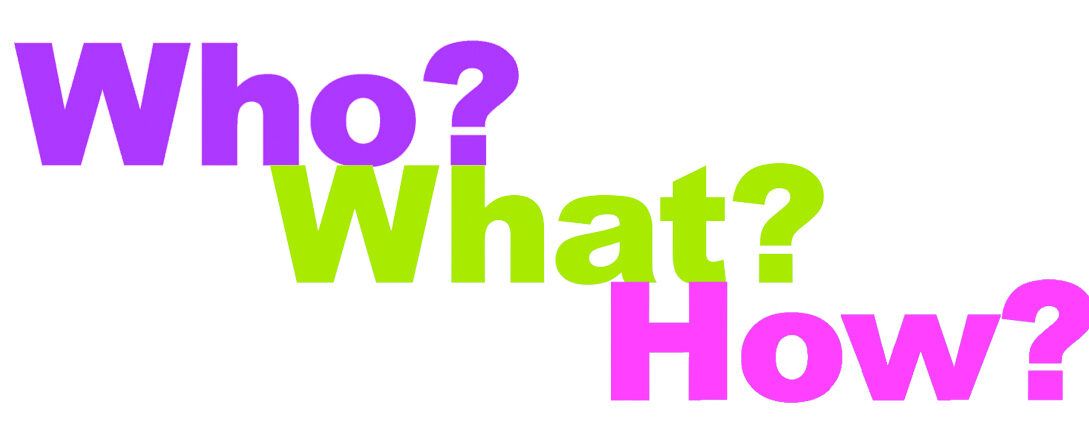

 Take a walk, and you will be wrapped by nature’s perfect designs everywhere. This perfect harmony is above you, below you, around you, and throughout you. It is beauty all around you. The sky above is permeated with a vast wash of colors that change throughout the day, providing a calm sense of space and openness. This balance of atmosphere and color is very subtle, and minimal on purpose. It provides the necessary soft contrast to a backdrop of other natural elements that are more dynamic, with darker colors, rougher textures, and greater details. Nature’s landscape is in perfectly balance. Learn to appreciate the harmony of these natural palettes and embrace that “less is more” is the best tip for design. As a designer, do not try to force too many colors, too many textures, too much variation of stylistic elements, or fonts. Subtlety is best.
Take a walk, and you will be wrapped by nature’s perfect designs everywhere. This perfect harmony is above you, below you, around you, and throughout you. It is beauty all around you. The sky above is permeated with a vast wash of colors that change throughout the day, providing a calm sense of space and openness. This balance of atmosphere and color is very subtle, and minimal on purpose. It provides the necessary soft contrast to a backdrop of other natural elements that are more dynamic, with darker colors, rougher textures, and greater details. Nature’s landscape is in perfectly balance. Learn to appreciate the harmony of these natural palettes and embrace that “less is more” is the best tip for design. As a designer, do not try to force too many colors, too many textures, too much variation of stylistic elements, or fonts. Subtlety is best.